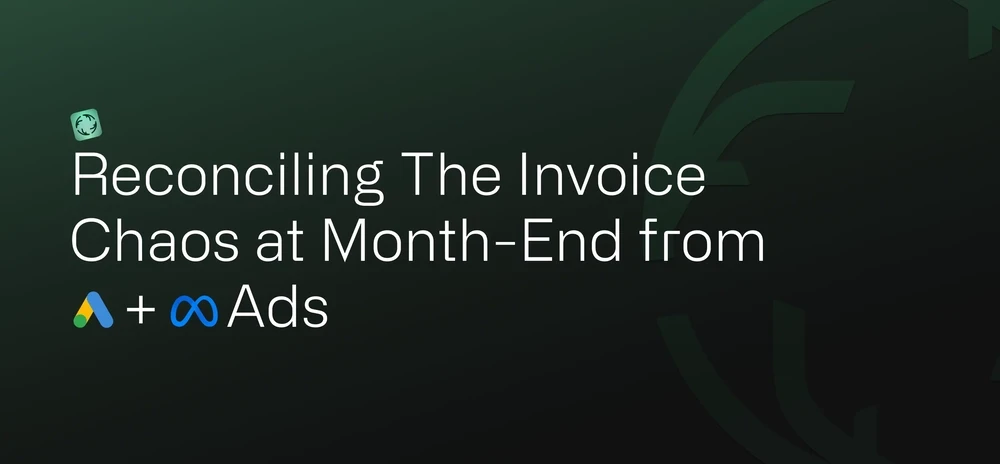Reconciling Google and Meta ad billing chaos involves systematically matching your internal ad spend records against the final invoices from both platforms to ensure accuracy, spot discrepancies, and properly attribute costs to specific campaigns or clients. This process turns confusing, separate billing statements into a single, reliable financial picture of your marketing efforts.
Why does reconciling ad spend feel so chaotic at month‑end?
Ad spend reconciliation is the financial process of cross-referencing the advertising costs reported inside Google Ads and Meta Ads dashboards with the actual amounts charged on your final monthly invoices and credit card statements. The goal is to verify that you were billed correctly for the ad clicks and impressions you received. The chaos happens because each platform has its own unique billing structure, timing, and reporting methods, creating a big challenge for finance teams and marketing agencies trying to get a clear, consolidated view of their spending. Existing search results often explain these platforms in isolation, but the real difficulty lies in managing them together [missing content opportunity].
What makes reconciling Google and Meta invoices so difficult? The main challenge comes from their fundamentally different billing systems. Google Ads offers several payment settings, including automatic payments (charging after you hit a billing threshold or on a specific date), manual payments, and monthly invoicing for eligible accounts. This means a single account could have multiple small charges throughout the month. In contrast, Meta Ads primarily uses a billing threshold system, where you’re charged whenever your ad costs reach a set amount or on your monthly bill date, whichever comes first. For agencies managing dozens of client accounts, this results in hundreds of separate charges that must be carefully matched to specific accounts, campaigns, and date ranges.
Further complicating matters are issues like currency conversion, ad credits, and adjustments for invalid traffic (IVT). If you run ads in different currencies, you must lock in the conversion rate on a specific date to avoid skewing your numbers—a common mistake noted by finance professionals. Both platforms also issue refunds for invalid clicks, but these adjustments often appear on invoices days or weeks after the initial charge, requiring a separate reconciliation step. Relying on a single, massive spreadsheet to track all this becomes a major point of failure; if the sheet crashes or a formula breaks, a month’s worth of financial data can be lost instantly.
What’s the biggest billing difference between Google and Meta?
Understanding the key differences is the first step to mastering reconciliation. What are the key distinctions between Google Ads and Meta Ads billing structures?
- Billing Triggers: Google can charge based on a 30-day cycle or a payment threshold. Meta almost always uses a payment threshold first, followed by a monthly bill date.
- Account Structure: In Google Ads, billing is often managed at the Manager Account (MCC) level, consolidating payments for multiple client accounts. Meta’s billing is typically set at the individual ad account level, leading to more fragmented charges.
- Invoice Detail: Google provides detailed invoices that can be accessed programmatically via its API [1]. Meta’s invoices can be less granular, sometimes making it harder to tie a specific charge to a specific campaign without pulling separate reports from the Ads Manager.
- Payment Methods: Both platforms support credit cards and bank accounts, but Google’s monthly invoicing option provides a line of credit that changes the reconciliation workflow entirely, shifting it from matching daily charges to verifying a single, consolidated monthly bill.
How do you reconcile ad invoices: manual or automated?
The process of reconciling ad invoices can be broken down into two main approaches: the traditional, time-consuming manual method and a modern, efficient automated workflow. Each has distinct steps and tools, and understanding both is key to appreciating the value of a more streamlined system. The central problem with manual methods is that they treat each platform as a separate silo, which fragments the data and prevents you from seeing the complete picture of your lead generation efforts.
What does a manual ad invoice reconciliation look like?
For many businesses, especially those just starting out, manual reconciliation is the default [1]. It typically involves spreadsheets and a lot of patience. The process often looks like this:
Gather all documents
Download monthly invoices from the Google Ads “Documents” section and the Meta Ads “Billing” section. You also need to export your credit card or bank statements for the same period.
Export platform data
Pull detailed campaign spending reports from both Google Ads and Meta Ads Manager. Crucial data fields to extract include Campaign Name/ID, Ad Group/Ad Set ID, Daily Spend, Clicks, Impressions, and Date.
Standardize and consolidate
Open all files in a spreadsheet program like Excel or Google Sheets. This is where the real work begins. You must create a master sheet and standardize the data, ensuring column names, date formats, and currency are consistent across all sources.
Match transactions line-by-line
Go through each charge on your bank statement and match it to an invoice from either Google or Meta. Then, cross-reference that invoice with the daily spend data you exported from the ad platforms to confirm the charge corresponds to actual campaign activity.
Investigate discrepancies
Inevitably, you’ll find charges that don’t match. This is where you investigate. Was it a pre-payment? A late charge from a previous month? A refund for invalid clicks? How do you handle billing discrepancies between Google Ads and Meta Ads reports? You must submit a support ticket with the specific transaction ID and your own data as proof, a process that can take days or weeks to resolve.
How can you automate Google and Meta invoice reconciliation?
How do I automate invoice reconciliation for Google and Meta advertising platforms? Automation connects these disparate data sources into a single system, removing manual data entry and providing real-time insights. An automated approach fundamentally changes the workflow.
- Step 1: Centralized Data Integration: Instead of manually downloading CSVs, an automated system uses Application Programming Interfaces (APIs) to pull data directly. The Google Ads API is particularly powerful, allowing direct access to billing setups, budgets, and invoice information [1]. The system also integrates with the Meta Ads API and your financial accounts (like QuickBooks, Xero, or your bank).
- Step 2: Automated Data Matching: The software automatically standardizes and matches transactions. It uses unique identifiers like Account ID, Campaign ID, and transaction dates to link a specific charge on your credit card to the corresponding invoice and the campaign-level spend data.
- Step 3: Real-Time Anomaly Detection: The system flags discrepancies as they happen, rather than waiting for you to find them at the end of the month. If a daily spend report from Meta doesn’t align with a recent charge, it gets flagged for review instantly. This allows you to pause a misconfigured campaign or contact support immediately, preventing wasted ad spend before it accumulates. This approach helps you avoid the common mistake of waiting for the final invoice before making any adjustments. It gives you the chance to re-optimize campaigns while they are still running.
How do you kick off a solid ad‑invoice reconciliation process?
Setting up a robust reconciliation process is the key to ending month-end financial chaos. Whether you start with a structured manual system or move directly to an automated solution, the principles of consistency and verification are the same. A well-defined process not only saves time but also builds a foundation of financial accuracy for all your marketing decisions.
How can you set up your first ad‑spend reconciliation system?
For agencies and businesses new to this, a structured manual process is a necessary first step. Here’s a practical guide to getting it right:
- Design a Master Reconciliation Template: Before the month ends, create a master spreadsheet in Google Sheets or Excel. This template should have dedicated tabs for:
- Raw Data - Google Ads: A place to paste daily spend exports.
- Raw Data - Meta Ads: A place to paste daily spend exports from Meta.
- Bank/Credit Card Statement: A tab for pasting transaction data.
- Reconciliation Dashboard: A summary tab that uses formulas (like
VLOOKUPorSUMIF) to match charges to platform data and flag any differences.
- Establish a Data Pull Schedule: Consistency is crucial. Decide on a specific day, for example, the second business day of the new month, to download all necessary reports. This ensures you’re always working with a complete dataset.
- Define Your Matching Criteria: Decide how you will link transactions. Will you match based on date and amount? Or will you use the transaction descriptions on your bank statement, which often include the ad account ID? Document this rule so anyone on your team can follow it.
- Create a Discrepancy Log: On another tab, create a simple log to track any mismatches you find. Note the date, amount, platform, and the reason for the discrepancy (e.g., “Potential overcharge,” “Currency fluctuation,” “Invalid click refund pending”). This log is your evidence when contacting platform support.
- Set a “Billing Freeze” Window: A common pro-tip from experienced professionals is to create a billing freeze window. Lock all ad spend data by the 26th or 27th of the month. Use the remaining few days solely for reconciliation and invoicing, which prevents the stress of last-minute changes and rushed calculations.
What quick tips make the reconciliation process smoother?
Even with a manual system, you can avoid common pitfalls. How can agencies automate client invoice reconciliation for ad spend across platforms? While full automation requires software, agencies can start by standardizing their manual process across all clients.
- Lock the Currency Conversion Date: If you manage ads in multiple currencies, don’t use the live exchange rate. Choose a fixed date (e.g., the last day of the month) and use that day’s official rate for all conversions. This prevents your financial reports from changing daily and is a common mistake that leads to major headaches.
- Always Perform a Final Review: No matter how confident you are in your spreadsheet, always have a second person perform a “sanity check” before sending invoices to clients or finalizing your books. This simple step catches human errors and prevents awkward client conversations about over-billing.
- Don’t Treat Platforms as Silos: A major strategic error is reconciling Google and Meta in complete isolation. Your reconciliation dashboard should roll up into a total marketing spend view. This helps you see the complete picture of your lead generation engine and prevents a fragmented understanding of your customer acquisition costs.
What real benefits come from taming invoice chaos?
Why bother with this meticulous process? The benefits go far beyond just having clean books. Accurate reconciliation directly impacts your company’s profitability, operational efficiency, and strategic decision-making. When you can trust your financial data, you can make smarter marketing investments.
How does reconciling ads improve financial accuracy and forecasts?
What is the primary benefit of reconciling ad spend? The most immediate result is financial accuracy. You gain confidence that your ad spend numbers are correct, which is the foundation of all other financial reporting. This accuracy allows you to:
- Forecast Budgets with Precision: When you know exactly what you spent last quarter, you can predict future spending with much greater certainty. This helps in allocating resources effectively and prevents unexpected cash flow problems.
- Calculate True ROI: Your Return on Investment (ROI) and Cost Per Lead (CPL) calculations are only as good as your cost data. Inaccurate spend figures lead to flawed performance metrics, causing you to scale up unprofitable campaigns or cut winning ones.
- Streamline Tax and Audit Processes: Clean, reconciled books make tax time and any potential audits significantly less stressful. All your expenses are documented, verified, and easily accessible.
How much time and money can you save with automation?
How does automation improve the reconciliation process? Moving from a manual spreadsheet to an automated system can save a significant amount of time—often reducing a multi-day, stressful process into a few hours of review. This efficiency translates into direct cost savings.
- Reduced Labor Costs: Finance teams and agency account managers can save anywhere from 10 to 20 hours per month. This allows them to focus on higher-value activities like performance analysis and strategic planning instead of manual data entry. Want to know exactly what this costs your organization? Calculate your ad reconciliation cost in 2 minutes and see how you compare to industry benchmarks.
- Elimination of Over-Billing: Automated systems catch discrepancies, duplicate charges, and platform errors that a manual process might miss. Catching even a single significant overcharge from Google or Meta can cover the cost of the software for an entire year.
- Prevents Budget Leakage: By getting real-time alerts on spending anomalies, you can address issues immediately. You avoid the common trap of pausing all campaigns when a budget is hit, which creates a lead-generation blackout. Instead, you can make surgical adjustments to keep leads flowing without overspending.
What tools help you reconcile Google and Meta invoices?
To effectively manage Google and Meta ad invoices, you need the right set of tools. The choice of tools depends on your scale, complexity, and budget, ranging from sophisticated spreadsheets to fully integrated software platforms. The key is to find a solution that centralizes your data and minimizes manual work.
What types of tools are available for ad invoice reconciliation?
What tools can help reconcile Google Ads and Meta Ads invoices automatically? They generally fall into four categories:
- Advanced Spreadsheets (Google Sheets / Excel): The starting point for most. With templates, pivot tables, and scripts, you can build a semi-automated system. However, they are prone to human error and can become unwieldy as your ad spend grows. Relying on a single sheet is a single point of failure.
- Data Connectors (e.g., Supermetrics, Funnel): These tools are not full reconciliation platforms but are excellent at solving the data collection problem. They automatically pull spending data from Google, Meta, and other platforms into Google Sheets or data warehouses, saving you the hassle of manual CSV downloads.
- Accounting Software (e.g., QuickBooks, Xero): Your primary accounting system is a key part of the puzzle. Many have bank feed features that automatically import transactions. The challenge is that they lack the detail to link a specific bank charge back to a specific ad campaign without manual tagging.
- Specialized Spend Management Platforms: These platforms are designed specifically to solve the cross-platform reconciliation challenge. They integrate directly with Google Ads, Meta Ads, and your financial accounts via APIs to automate the entire workflow—from data pulling and transaction matching to discrepancy flagging and reporting.
How to choose the right reconciliation tool?
When selecting a tool, especially a paid software solution, it’s important to look beyond the feature list. Consider these evaluation criteria:
- Direct API Integrations: Does the tool have robust, official API integrations with both Google and Meta? How does it handle API updates or changes? Direct integrations are more reliable than screen-scraping methods.
- Granularity of Data: Can the tool match expenses at the campaign or even ad set level? The deeper the granularity, the more accurate your attribution and ROI calculations will be.
- Integration with Your Financial Stack: How well does it connect with your accounting software (QuickBooks, Xero) and payment methods (credit cards, banks)? A seamless connection is essential to avoid creating new data silos.
- Discrepancy and Anomaly Detection: Does the platform automatically flag mismatches between platform-reported spend and actual charges? Does it provide a clear workflow for investigating and resolving these issues?
- Support for Agencies: If you are an agency, does the tool support multi-client management? Can it handle different billing structures and generate client-specific reports and invoices? The ability to automate client invoice reconciliation is a key feature for agencies.
What common challenges arise and how to fix them?
Even with a defined process, reconciling Google and Meta invoices is full of potential issues. Anticipating these common challenges is the best way to prevent them from derailing your month-end close. What are the most frequent problems advertisers face when reconciling multi-platform ad invoices? They usually fall into three categories: data mismatches, timing delays, and structural complexities.
Why do totals often mismatch between platforms and invoices?
The most common headache is when the total spend reported in the ad platform dashboards doesn’t match the final invoice or the charges on your credit card statement.
Why it happens: This can be caused by several factors:
- Invalid Traffic (IVT) Credits: Both Google and Meta refund money for fraudulent or invalid clicks. These credits are often applied after the initial charge, creating a mismatch until the credit appears on a later invoice.
- Currency Fluctuations: As mentioned, if you’re billed in a different currency than your reporting currency, daily fluctuations can cause totals to drift. Not locking the currency conversion date is a frequent source of error.
- Taxes and Fees: Invoices often include taxes (like VAT or GST) that are not displayed in the campaign-level spending view within the ad platform’s dashboard.
How to fix it: When you encounter a discrepancy, the first step is to isolate the cause. Check the invoice line items for any adjustments, taxes, or fees. For currency issues, recalculate totals using a fixed exchange rate from the last day of the month. If you suspect an overcharge or a missing credit, immediately open a support ticket with the ad platform. Provide the specific invoice number, transaction ID, and your own exported reports as evidence. Don’t wait until the next billing cycle.
How do timing and reporting lags affect reconciliation?
Another frequent issue is that charges don’t align perfectly with the reporting period you’re trying to reconcile.
- Why it happens: Ad platforms operate on different time zones (often PST for Meta and Google). This can cause spend from the last day of the month to be billed in the first few hours of the next month. Additionally, it can take 24–72 hours for all spending data to be finalized and reflected accurately in reports.
- How to prevent it: Establish a clear cut-off period for your reporting. For example, always pull your data on the second business day of the new month to ensure all data has settled. Be aware of the platform’s reporting time zone and adjust your date ranges accordingly if precision is critical. This disciplined approach avoids the chaos of trying to reconcile data that is still in flux.
How to handle the complexity of agency or multi‑account setups?
For marketing agencies or businesses managing multiple ad accounts, the complexity multiplies quickly.
- Why it happens: An agency might have one credit card used across dozens of client ad accounts. A single, large charge from Google could represent spending from multiple clients, making manual allocation a nightmare. It’s easy to misattribute costs, leading to inaccurate client billing and profitability analysis.
- How to solve it: This is where manual spreadsheets break down completely. Use a payment method strategy that simplifies tracking, such as using separate virtual cards for each client. For a more robust solution, invest in a purpose-built platform that can automatically ingest charges and allocate them to the correct client account based on account IDs embedded in the transaction data. Lightweight PSA/ERP systems can also help, often paying for themselves in saved labor within a few months.
Conclusion: From invoice chaos to clear, confident numbers
Reconciling, attributing, and managing end-of-month invoice chaos from Google and Meta is more than just an accounting task—it’s a critical business function that supports financial health and marketing effectiveness. The days of relying on fragile, oversized spreadsheets are numbered. The complexity and pace of modern digital advertising demand a more systematic, accurate, and efficient approach.
By understanding the unique billing structures of each platform, setting up a clear and consistent process, and using the right tools, you can transform a chaotic, multi-day ordeal into a streamlined workflow. This shift not only saves countless hours and prevents costly errors, but it also gives you the financial clarity needed to make smarter decisions. You’ll be able to prove the value of your marketing efforts and confidently scale your lead generation activities. The goal is to move from reactive problem-solving to proactive financial management. That means getting back the time and data you need to grow your business.
Before you explore solutions, understand the true cost of your current manual process. Use our free ad reconciliation calculator to calculate exactly how many hours and dollars your team is spending on invoice reconciliation each month.
Ready to explore solutions?
View PricingFrequently Asked Questions
What are the key billing differences between Google and Meta?
The primary differences are billing triggers and account structure. Google often uses a monthly cycle or a payment threshold, and billing can be consolidated at a Manager (MCC) account level. Meta primarily uses a payment threshold that triggers a charge and typically manages billing at the individual ad account level, leading to more frequent, smaller charges.
Which data fields do I need to reconcile ad spend?
For accurate reconciliation, you must extract the following from both platforms: Account ID, Campaign Name/ID, Ad Set/Ad Group Name/ID, Date, Amount Spent (Daily), Clicks, and Impressions. From your financial statements, you need the Transaction Date, Transaction ID, Merchant Name (Google/Meta), and Amount Charged.
How can the Google Ads API simplify reconciliation?
The Google Ads API provides programmatic access to billing and financial data, which is a game-changer for automation. Instead of manually downloading PDFs, you can use the API to automatically fetch a list of invoices, the budget for an account, and detailed billing setup information. This direct data feed is the foundation for any automated reconciliation tool.
What to do when a billing discrepancy appears at month-end?
First, document the discrepancy with screenshots from the ad platform and your financial statement. Isolate the cause—is it a tax, a currency issue, or a potential overcharge? Then, submit a detailed support ticket to the platform's billing department. Provide the specific ad account ID, invoice number, and transaction ID. While waiting for a response, log the issue in your discrepancy tracker and close out the rest of your monthly books, noting the outstanding item.